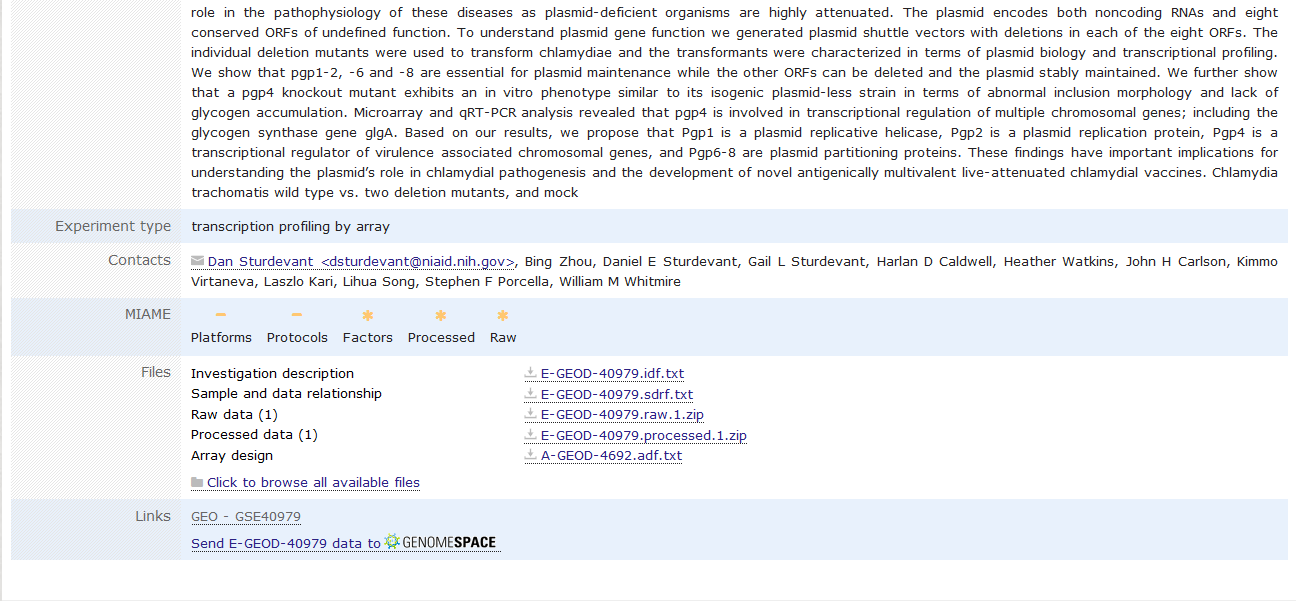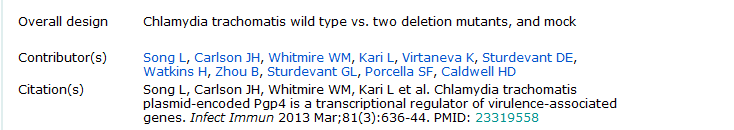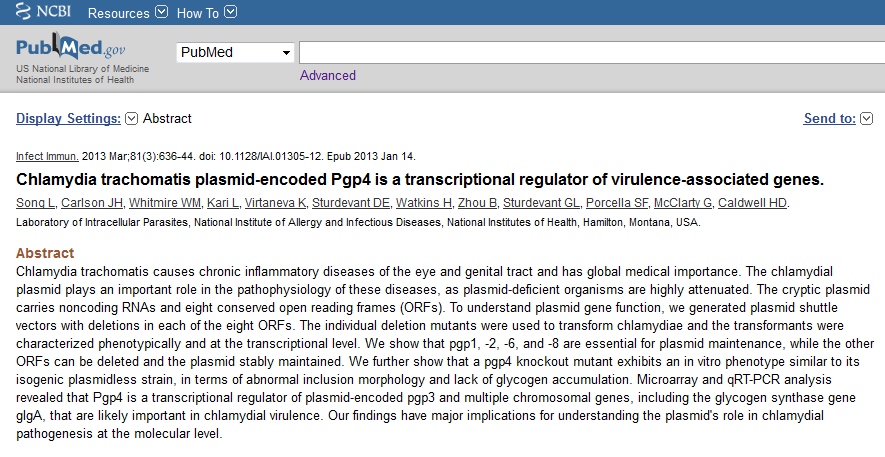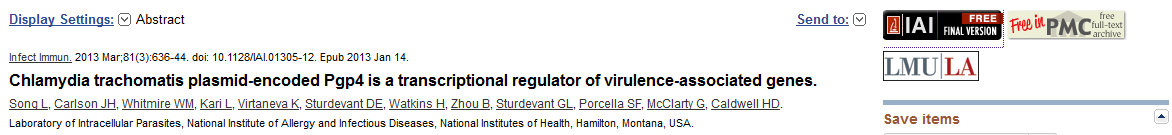Difference between revisions of "HDelgadi Week 10"
From LMU BioDB 2013
(updating links and answers to questions) |
|||
| Line 15: | Line 15: | ||
#Click on 'Filter'. | #Click on 'Filter'. | ||
#I clicked on the first and the last ID number under 'Accession'. | #I clicked on the first and the last ID number under 'Accession'. | ||
| − | #When clicking on the first ID number, I scrolled down and | + | #When clicking on the first ID number, I scrolled down and clicked on 'GEO - GSE40979' next to 'Links' below the 'Files' portion as shown: |
[[Image:Links.PNG | Links]] | [[Image:Links.PNG | Links]] | ||
| − | #I then | + | #I then scrolled down to the 'Citation(s)' portion below the 'Contributor(s)' portion and clicked on '23319558' which is the link given to locate the actual paper through PubMed as shown: |
| + | #*[[Image:Citation.PNG | Citation]] | ||
| + | #*[[Image:Pubmed.PNG | Article in PubMed]] | ||
| + | #I then clicked on the 'IAI' red and black button above the LMU|LA button as shown, in order to locate the article on its original publisher's website: | ||
| + | #*[[Image:Primary source.PNG | Publisher Website]] | ||
Revision as of 02:48, 1 November 2013
Chlamydia trachomatis Genome: (Found by Katrina Sherbina)
- Go to PubMed through [| LibGuide for BIOL/CMSI 367: Biological Databases].
- Click 'Advanced' next to the PubMed drop down menu.
- Next to the first 'All Fields' drop down menu, type in Chlamydia trachomatis.
- Select 'Title' for the second 'All Fields' drop down menu.
- Next to the second 'All Fields' drop down menu, type in genome.
- Press Search.
- To the right of 'Results: 1 to 20 of 41', locate Page 1 of 3 and press 'Next' to reach the second page.
- Scroll down until reaching the 37th result which has the title "Genome sequence of an obligate intracellular pathogen of humans: Chlamydia trachomatis".
Chlamydia trachomatis Microarray:
- Go to ArrayExpress through [| ArrayExpress].
- Click on Experiments next to 'Home'.
- Under 'By organism' choose Chlamydia trachomatis by clicking the drop down button and looking for this species alphabetically.
- Leave the three drop-down menus to the right of this previous one without any changes.
- Click on 'Filter'.
- I clicked on the first and the last ID number under 'Accession'.
- When clicking on the first ID number, I scrolled down and clicked on 'GEO - GSE40979' next to 'Links' below the 'Files' portion as shown:
- I then scrolled down to the 'Citation(s)' portion below the 'Contributor(s)' portion and clicked on '23319558' which is the link given to locate the actual paper through PubMed as shown:
- I then clicked on the 'IAI' red and black button above the LMU|LA button as shown, in order to locate the article on its original publisher's website: