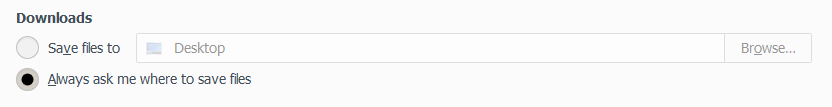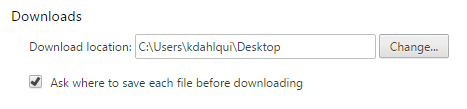Difference between revisions of "Software Configuration"
From LMU BioDB 2015
Kdahlquist (Talk | contribs) (→Software and Configuration for PCs in Seaver 120: indented chrome image) |
Kdahlquist (Talk | contribs) (→Software and Configuration for PCs in Seaver 120: instructions for firefox) |
||
| Line 3: | Line 3: | ||
* Latest Update for Mozilla FireFox (40.0.2) | * Latest Update for Mozilla FireFox (40.0.2) | ||
** Options set to default downloads to Desktop and to ask each time a file is downloaded | ** Options set to default downloads to Desktop and to ask each time a file is downloaded | ||
| − | [[Image:FireFox_Download_Settings.jpg]] | + | *** Go to the Options menu, General options |
| + | *** First, under the "Downloads" section, next to "Save files to" click the "Browse" button, select the Desktop, and click the OK button. | ||
| + | *** Second, click the radio button next to "Always ask me where to save files" | ||
| + | :::[[Image:FireFox_Download_Settings.jpg]] | ||
* Latest update for Google Chrome (Version 44.0.2403.157 m) | * Latest update for Google Chrome (Version 44.0.2403.157 m) | ||
** Options set to default downloads to Desktop and to ask each time a file is downloaded | ** Options set to default downloads to Desktop and to ask each time a file is downloaded | ||
Revision as of 22:34, 21 August 2015
Software and Configuration for PCs in Seaver 120
- Latest Update for Mozilla FireFox (40.0.2)
- Options set to default downloads to Desktop and to ask each time a file is downloaded
- Go to the Options menu, General options
- First, under the "Downloads" section, next to "Save files to" click the "Browse" button, select the Desktop, and click the OK button.
- Second, click the radio button next to "Always ask me where to save files"
- Options set to default downloads to Desktop and to ask each time a file is downloaded
- Latest update for Google Chrome (Version 44.0.2403.157 m)
- Options set to default downloads to Desktop and to ask each time a file is downloaded
- Go to Settings page, click on link to "Show advanced settings"
- First, under the "Downloads" section, click the "Change..." button, select the Desktop, and click the OK button.
- Second, check the box next to "Ask where to save each file before downloading"
- Options set to default downloads to Desktop and to ask each time a file is downloaded
- PostgreSQL 9.4
- Java JDK 1.8 64-bit
- Subversion
- Ant
- Eclipse/subclipse
- 7-zip
- GenMAPP 2.1
- Certain databases downloaded
- do not automatically look for updates
- firstobject
- PuTTY
- Run Windows update
- Windows set to show file extensions